Designing a website is not easy. Apart from design elements and other technicalities, one needs to ensure the website is accessible. Only then can the website be used by any user. Before we cover web design accessibility tips, it is essential to understand its significance.
Why is accessibility in web design important?
Accessibility ensures every user can use the website, even those with disabilities. It makes the website suitable for everyone.
1. Use alt text for images
Adding text descriptions and captions to images will enable non-visual users to understand what the image is about. They can use screen readers or braille output devices to understand the image better.
2. Use subheadings wherever applicable
Non-visual users use screen readers to go through a blog post. The more subheadings you use on the website, the easier it is for them to understand the text. That also enables the users to navigate better and interact with the website.
3. Add a recording to articles
An audio recording of the blog post or an article can help non-visual users to understand the content better. They won’t have to use third-party software to understand the blog post. Moreover, since the author will directly speak to the users, the message is conveyed in a much better way leading to higher engagement and comprehension.
4. Attach pdfs to every blog post
Tagged pdfs support headings and even alt text for images. Attach them to the blog posts or content so that users can download or access such pdfs and save them for future reading. That certainly helps them access your web content offline.
5. Make the site multilingual
Make the website multilingual by design. That way, even if English isn’t the first language of some web visitors, they will still be able to understand the context and content of the website.
6. Use proper color contrast
Adequate contrast ensures every element of the website is clearly visible, even to individuals who cannot identify certain colors on the screen. As a designer, choose the right color palette so that every element is clearly visible.
7. Use a large font size
Small fonts make it difficult for any user to read text on the website. While designing a website, different font size options should be provided. If that is not possible, use a large font size right from the start. Apart from that, the legibility of the font should be up to the mark. That way, any user can go through the contents of the website quickly.
8. Appropriate use of white space
Another way to make the website easy to read is to use plenty of white space. This helps the text clearly stand out from the background. Apart from that, the designer needs to achieve a proper white balance. This distributes the elements equally across the website. This makes it easy to go through every element of the website.
These tips ensure that the website is accessible to every user irrespective of their natural obstacles. Sticking to these design principles can make life easier for millions of human beings all over the world who do not find it easy to access the web otherwise.